Thameur Portfolio
Plotly AI Graph Builder 📊
June 15, 2024 (10mo ago)
🤖 An interactive web app that leverages AI and Plotly to create stunning data visualizations from natural language descriptions.
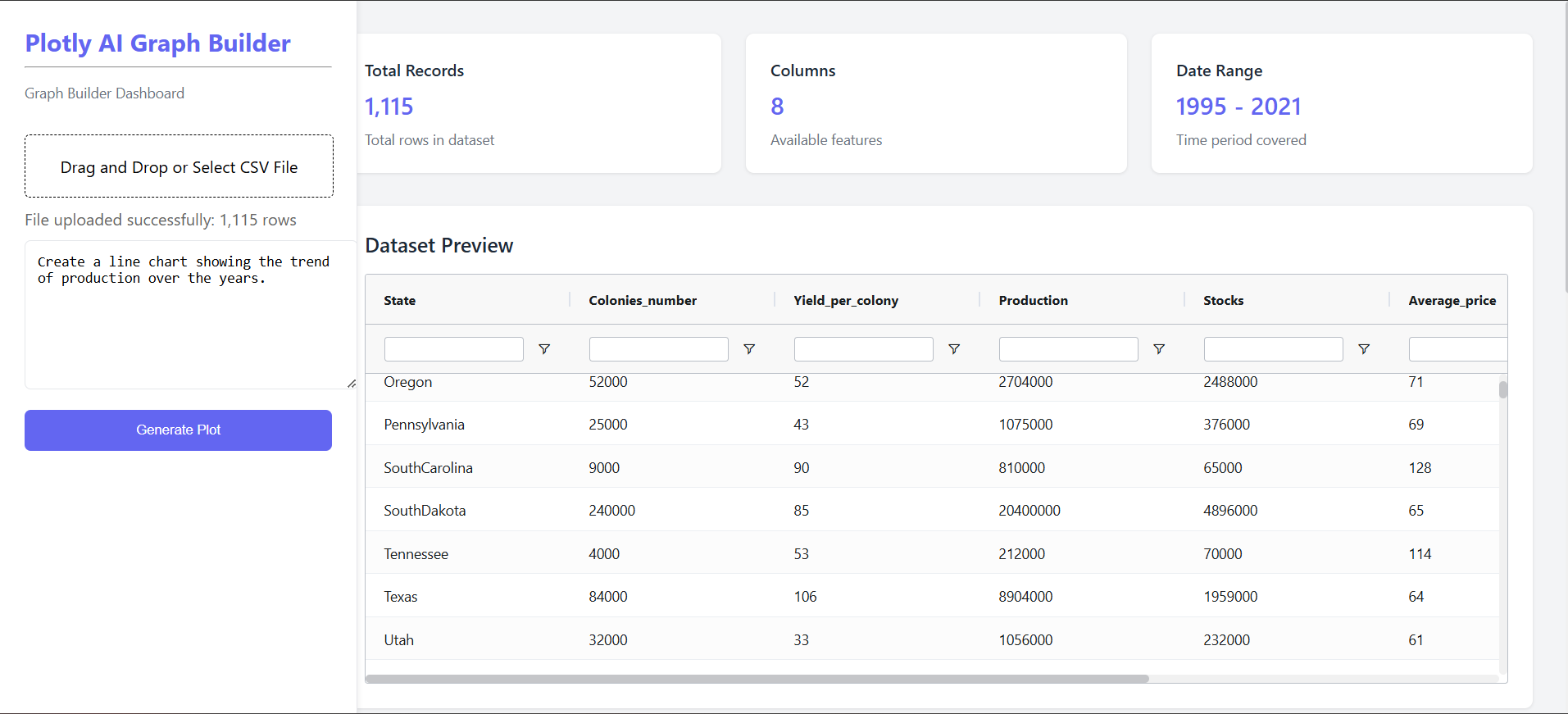
Plotly AI Graph Builder: AI-Driven Data Visualizations
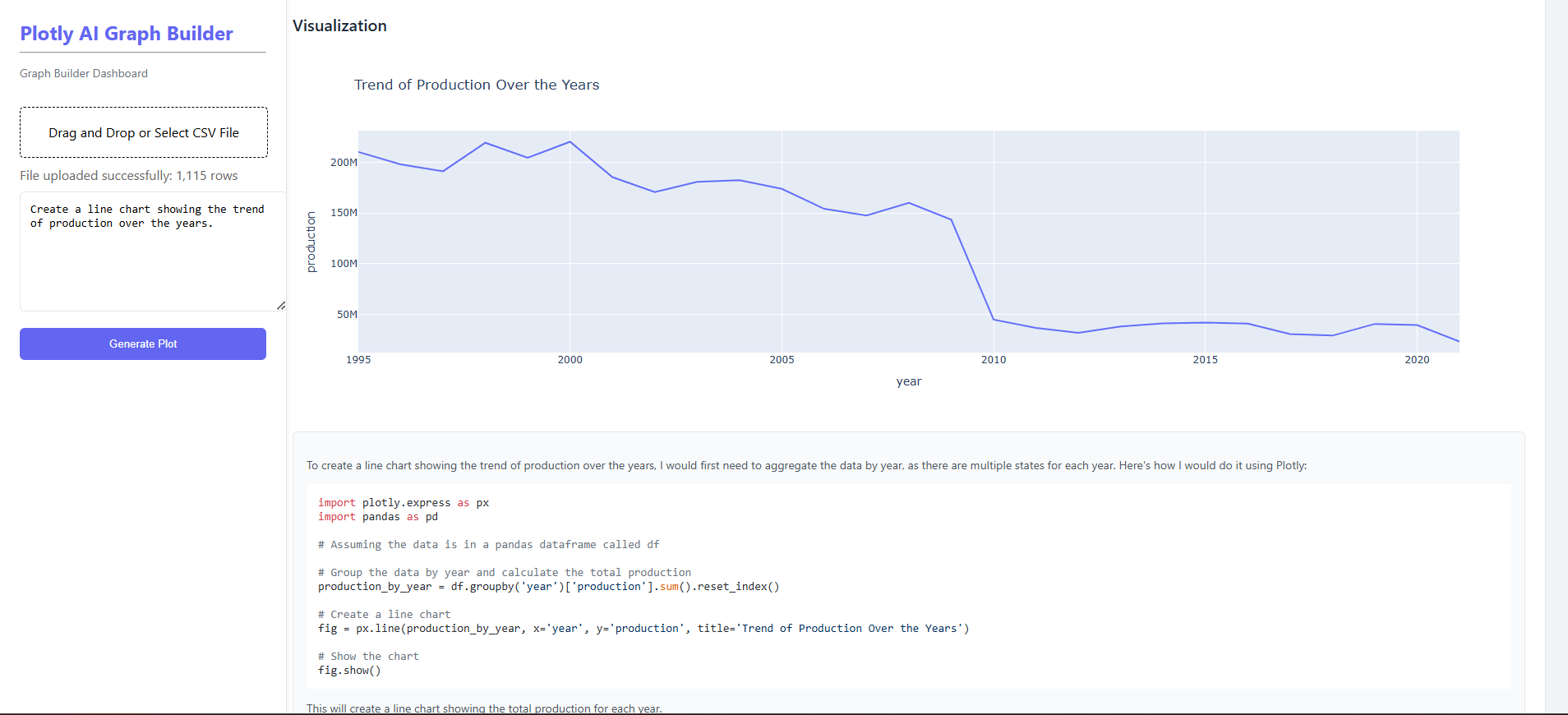
Plotly AI Graph Builder: AI-Driven Data Visualizations
📍 Abstract
Plotly AI Graph Builder is an intelligent application that combines Dash, LLaMA, and Plotly to transform natural language inputs into interactive data visualizations. Upload your datasets, describe your desired charts in plain English, and let the AI do the rest!
🌟 Features
- AI-Powered Visualization: Uses LLaMA 3 70B for natural language processing and Plotly for interactive visualizations.
- File Upload Support: Accepts CSV and Excel files.
- Automatic Data Insights: Provides dataset statistics and previews.
- Context-Aware Requests: Maintains conversation history for better context understanding.
- Interactive UI: Responsive design with a modern aesthetic.
- Data Cleaning and Processing: Ensures clean, structured, and error-free visualizations.
🚀 Getting Started
Prerequisites
- Python 3.7+
- Groq API Key
Installation
- Clone the repository:
git clone https://github.com/verus56/plotly-ai-graph-builder.git cd plotly-ai-graph-builder
- Install dependencies:
pip install -r requirements.txt
- Set up environment variables:
Create a .env file in the root directory and add your Groq API key:
GROQ_API_KEY=your_api_key_here
Running the App
python app.py
Visit http://localhost:8009 to access the application.
🤖 How It Works
- Upload your dataset (CSV/Excel).
- Describe the visualization you want in plain English.
- The AI processes your request, generates the necessary Plotly code, and renders the visualization.
📊 Technical Stack
- Frontend: Dash
- AI Engine: LLaMA 3 70B via Groq
- Visualization: Plotly
- Data Processing: Pandas
- Interactive Grid: Dash AG Grid
🛠️ Deployment
-
Docker:
docker build -t plotly-graph-builder:latest . docker run -d -p 8009:8009 plotly-graph-builder:latest -
Cloud options: AWS, GCP, Azure
📝 License
Released under the MIT License.
📲 Contact
Made with ❤️ by V56
- GitHub: V56
- Email: thameurhameaoui9@gmail.com